Ever since Gnome converted their menu to an activities panel with Gnome 3, I was waiting for the community to integrate web searches directly into the GUI shell. Frustratingly, till Wily Werewolf (Oct 2015), Gnome hasn't done it by default. Given that the internet is the de facto place for people to land on to once they load their operating system, this is a big miss. Truth be told, even Microsoft hasn't been able to convincingly integrate web searches right into the OS, but then again; if we keep comparing Linux distributions to Windows we're not getting anywhere.
So I finally gave up and started checking out extensions for Gnome; and Hallelulah! There's one developed by awamper which is really nifty. You can download the extension here. Works like a charm.
If you get an error (in Firefox) as follows -
just ensure that the Gnome Shell Integration plugin is active. You can check that here (about:addons) -
Once downloaded and installed (you just need to switch it on in Firefox and it will give you a pop-up asking whether it can download and install the extension), you can activate the tool by pressing CTRL+SPACE. It's that easy! Just type your search and it will open a Gnome panel that will allow you to enter a search string -
More importantly, the tool allows you to edit your preferences to select a default search engine, add a custom search engine, placement of the helper tool and a few other nifty settings.
Overall, quite useful. Once you enter a search string, it will automatically open the default search engine with the results of said string. Over the course of the past few days, I've gotten so used to it that I inadvertantly press CTRL+SPACE even in Windows!
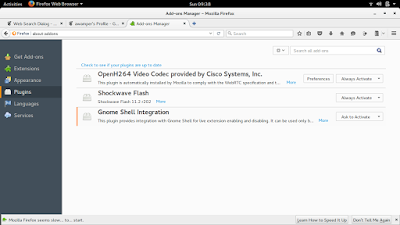
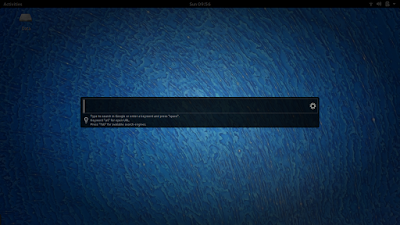
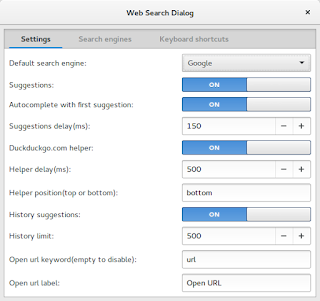
No comments:
Post a Comment